Apr 30, 2019
How to Use LinkedIn Analytics for a B2B Audience
LinkedIn has steadily grown a career-building network that allows people to showcase their professional portfolios online and search for jobs in a forum in which recruiters can search for top quality workers. It has now also become a primary meeting place and platform for B2B interactions and marketing.
Because of this specialization, LinkedIn is an important venue for businesses that serve other businesses, and that means marketing for this audience takes on a very different role and style. What doesn’t change, however, is the importance of analytics in making good marketing decisions, as well as the most effective investments in time and money. So if you’re a B2B company, here are some of the ways that LinkedIn and its analytics can be of use to you.
Finding Your Tools
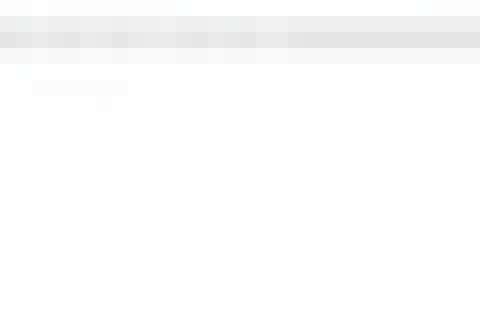
To take advantage of LinkedIn analytics you need, of course, to create an account. You are likely to have a company LinkedIn page and account, as well as individual accounts for your employees. It’s important to make the distinction between LinkedIn interactions and Twitter/Facebook interactions. In LinkedIn, you and your employees are representing the company. This is not where personal or casual social media communication occurs, and professionalism is everything.
If you are the one creating the company’s LinkedIn page, then you—or whomever you appoint—will have access to that page’s analytics. Anyone with Page Admin status has the authority to view a company page’s analytics, which will have its own tab under the “Admin View.” The analytics tab is located at the top, between “Page” and “Activity.”
Data with Relevance

Data can be critical to making good business decisions, especially when it comes to marketing, but you only get good results when you’re looking at the right data. Which analytics on LinkedIn are the most useful for you?
Your LinkedIn Analytics tab gives you three immediately useful metrics: visitors, updates, and followers. However, within these three useful metrics there are more specific, granular data that may or may not be useful to you, depending on where your particular interests and goals lie.
Visitors
It’s a straightforward name, so in this case, visitor analytics show you how many visitors have come to your page.
If you are trying just to bump up your visibility and want to see how many people are arriving to check your content, this is where you start. Within the visitor's analytics, you can break down your data into specific metrics, such as traffic and demographics.
Traffic Metrics
You may be interested in finding out at what time you receive the highest number of visitors, or you may be interested in seeing which specific pages visitors are looking at the most.
Alternatively, maybe you want to check out your number of unique visitors versus the level of engagement. Traffic metrics show you all this.
Demographics

For some, it’s not a question of how many people are visiting a website, but who they are. Because LinkedIn is so specific about detailing a person’s professional background, visitor analytics can break down the professional demographic, so you can see how many investors are looking at a page, if you’re trying to secure investment, or how many graphic design professionals are looking, if you’re trying to recruit a graphic designer.
Who visits is often far more important than the raw number of visitors, and LinkedIn can give you this specificity.
Updates
While the visitor analytics give you information about who is visiting your page, the updates show you how well – or not – your content is performing.
The updates metric shows you which pieces of content are getting attention and which are languishing and could benefit from a whole new approach. You’ll get important information in the highlights and engagement metrics.
Update Highlights
This metric is a goldmine of long term actionable data. Update Highlights tracks the level of interaction for all the content you create on your website., whether you’re posting videos, articles, photos, or any combination of those elements, the highlights feature shows you what kind of reaction you are getting every month.
Comments, likes, and shares are all reflected here so you can track your content’s performance over your timeline.
Engagement Metrics
This is a crucial metric because it breaks down the specific nature of the interactions your content is eliciting. It enables you to see what’s doing well and what’s not. Engagement metrics track impressions, unique impressions, clicks, likes, shares, and other important data, for each specific piece of content.
Engagement metrics also distinguish between organic results and paid results. If you’ve paid for advertising on LinkedIn, the red graph line illustrates the resulting traffic, while the blue graph line indicates natural and organic traffic. This is important for distinguishing just how effective your paid efforts are.
Followers
Finally, one of the most important metrics for marketers playing the “long game” is the number of followers you can generate. If you can compel visitors to like your company or content on the LinkedIn page enough to “subscribe” and agree to receive your regular marketing communications, you’ve virtually gained the equivalent of the “repeat customer.”
The follower metrics enable you to better understand the demographics of your customers as well as to understand your competition.
Follower Demographics

This can be a vitally important metric for some businesses. The types of followers you have can be crucial to your business plans, depending on whether you are soliciting new partners or investors, recruiting skilled professionals, or just trying to establish new connections.
Follower Demographics allow you to break down the characteristics of followers into categories like location, profession, industry, company size, and more.
Companies to Track
It’s important to see how others are doing so you know whether your metrics are effective or not. The Companies to Track metric shows you how companies similar to yours are performing. You can compare your own levels of engagement versus that of others and see where you may be outperforming or underperforming and adjust accordingly. With Companies to Track, you get concrete details about other companies’ total numbers of followers, new followers, updates, and engagement rates.
This can be very important in helping you determine where and how you can improve your own performance. For example, if you see that another company has a higher level of engagement than you do, and it is because that company is creating videos, you may decide to enhance your content by producing videos, podcasts, or some other form of content that will engage and retain customers.
Final Thoughts
LinkedIn has risen to prominence not just as a professional social media network, but a viable vehicle for marketing and even lead generation.
With the access to powerful, useful analytics that LinkedIn provides, marketing can get good results, as long as the right information is gathered, analyzed, understood, and put to work for more precise, efficient targeting.
Understand LinkedIn Analytics and learn how its data can be of use to your business with a Professional Diploma in Social Media Marketing. Download a brochure today!
- Categories:
- Articles
- Social Selling
- Data and Analytics
Upgrade to Power Membership to continue
your access to thousands of articles, toolkits, podcasts, lessons and much much more.
Become a Power Member- Login
- View Courses
- - - -
- Courses
- Resources
- - - -
- My Account
- Change Password
- Logout




