It’s fair to say the digital events landscape is fast-evolving. In part, driven by the demand to convert offline events to an online version.
With accessibility to new and innovative platforms, hosting your event virtually is now relatively straightforward.
If you’re considering switching to an online platform or you’re keen to get to know how to host your event digitally, here are three key points–complete with recommended tools–to guide you through putting all the pieces together. We’ll also throw in some useful advice on how to make your event stand out on Google.
#1: Choosing Your Virtual Event Platform
It’s important to pick a platform that’s suited to your event type, criteria and budget. When you pick the right platform, you’ll be well on your way to making your online event just as successful as the in-person version.
Beginner Platforms
If you need a solution fast but don’t have the time or resources to explore a new platform, consider leveraging social media for live streaming.

Facebook Live lets you broadcast a live video out to your audience on your company profile or group page. With almost 2.5 billion monthly active users, it is of course the biggest social network in the world, so there’s a good chance your target audience will already be there.
Recorded content remains on your wall post-event, so any viewers who may have missed it can catch up later.
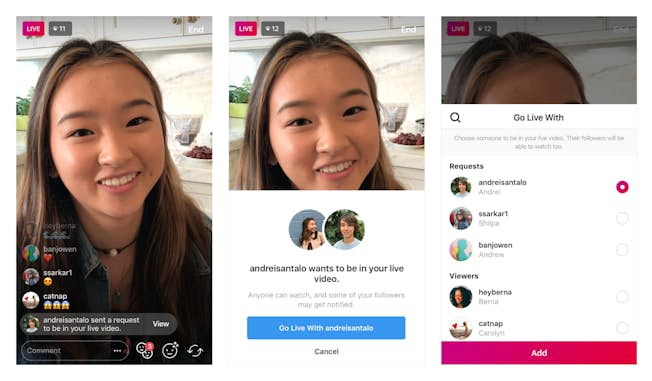
Instagram Live allows you to share video with your followers in real time. However, once a live event is over, it's no longer visible in the app unless you share it to your story.
With over 100 million active users in the USA alone, Instagram Live is a popular choice, especially with creatives and celebs.
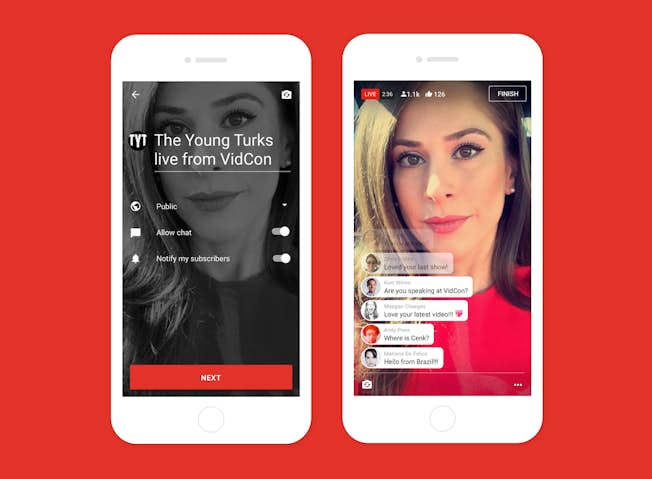
YouTube Live is another great option to engage with your audience on demand. With a growing user base of over 2 billion logged-in users, it’s a great way to connect with new users.
YouTube is owned by Google and bridges social media and search engines. Your videos remain more evergreen and findable than on other social media platforms, where they often get buried away over time.
Beginner Platforms - Advantages
- Your social media channels are your ready-to-go option. They're relatively simple and easy to use, with no requirement to install additional software.
- Broadcasting directly from these channels is free, which eliminates your costs dramatically in comparison to a physical event or online software.
- You have a direct link to your target audience, on a platform that they’re already familiar with using.
Beginner Platforms - Disadvantages
- Some social media channels impose limitations for streaming on different devices. For example, YouTube expects a minimum of 10,000 subscribers to be able to broadcast directly from mobile.
- Although video can be saved to your timeline and/or stories on Facebook and Instagram, live comments and likes are sometimes lost.
- While these beginner platforms may be all you need, user participation is generally limited to comments so they can lack the in-person interaction that an offline event has.
Intermediate Platforms
To better mimic the interaction you can expect at an in-person event, let’s review two intermediate platforms - where you can create conference rooms, team meetings, and webinars.

Zoom is a collaborative web-based video tool that facilitates dialogue between users, all within one easy-to-use platform. Its free version generally allows for 40-minute group meetings and 100 participants.
Zoom also offers basic polling, Q&A, and even a virtual hand-raising feature. There are premium options available for up to 1,000 participants and 24-hour meetings.
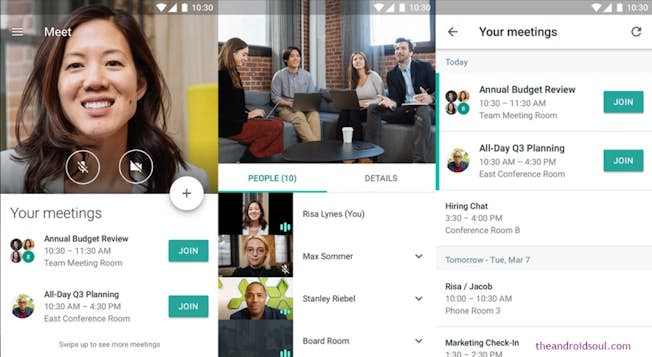
Hangouts Meet is part of Google’s G Suite and is another great option for hosting your virtual event. You might know Google Hangouts as a tool for casual hangouts, but Hangouts Meet was intended for more professional use.
While you can use Google’s classic chat for free, the number of participants is limited to 25. Hangouts Meet extends this to up to 250 participants and offers similar features to Zoom.
Google is currently offering Hangouts Meet features for free due to the outbreak of the Coronavirus.
Intermediate Platforms - Advantages
- Integrated apps and features add value to your online event with more opportunities for networking, user engagement and follow-up.
- Both Zoom and Hangouts Meet are geared towards user participation - not just viewers. You can add co-hosts or guest speakers to help and support your event theme.
- You can encourage attendees to become panellists. Panellists can share their webcam and screen, so you can ask questions in real-time to emulate the user experience of an in-person event.
Intermediate Platforms - Disadvantages
- Both Zoom and Hangouts Meet have associated running costs when used professionally. While the plans offer great value, they may be unattainable on a restricted budget.
- There is a steeper learning curve with these platforms when compared to the beginner options. If they are new to you or your business, you may find it harder to achieve sign-off or buy-in from the wider team.
- Some have flagged Zoom as having security issues but these can be easily mitigated by not posting meeting URLs in public places, like on social media, and by being selective with who can share screens.
Advanced Platforms
If you’re after more engagement features in your virtual event, we’re suggesting two tools that push as close as you can get to face-to-face human interaction.

Whova is a specialist virtual event solution that aims to put intelligence into event management. It’s packed with features, including name badges, live polling & surveys, a social wall, and quizzes, and it offers in-depth analytics and post-event reports.
If you’re looking for a ‘bells and whistles’ virtual event solution or if you have specific requirements that aren’t covered by Zoom or Hangouts Meet, Whova is worthy of your consideration.
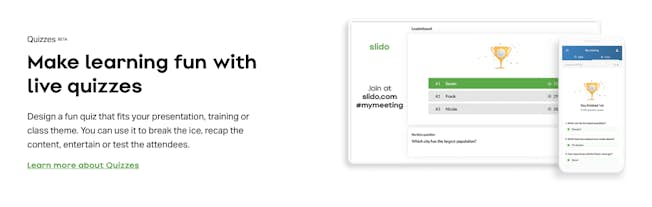
Zoom + Slido. Slido specializes in enhancing audience interaction and can be integrated into Zoom. It goes well beyond the basic polling and Q&A features that Zoom offer, and boasts in-depth analytics and a smooth user interface.
GoTo Webinar is another popular online tool, and the one we use at DMI for our own webinars. Have a look to see what we have coming up next.
Advanced Platforms - Advantages
- Through adopting the most innovative and immersive platforms on the market, you’ll be setting yourself apart from your competitors.
- Having a one-stop-shop for all your virtual event needs can enhance brand identity, user satisfaction, and interaction.
- The integration on these platforms provides effective and actionable data that can help with the quality and delivery of future events.
Advanced Platforms - Disadvantages
- Feature-packed specialist platforms can be prone to glitches, which can have a knock on effect to user-satisfaction.
- Integrating innovative technology requires significant time and resources, which can prove challenging and overwhelming - particularly if you don’t have either on your side.
- Advanced platforms are generally at a higher price point, so they are more suited to serious virtual event organizers or where there is a clear ROI.
#2: Promoting Your Virtual Event
It’s vital to develop a virtual event marketing strategy that aligns with your goals and works online.
By Email
If you already have an existing contact list, your greatest ROI for event promotion will be email marketing. You should spend time crafting emails and choosing the right email platform.
Although many advanced virtual events solutions provide in-built email functionality, serious marketers prefer to send emails, reminders, and follow-ups through their own dedicated email platform.
If you need an email platform and you're new to email marketing, Mailchimp is a great place to start and has a free option to get you going.
If you’re looking for more power in your email marketing and more integrations to other applications, you might want to check out Active Campaign. It also features direct integration with Zoom.
By Social Media
Connecting in a fun and innovative way with your following on Facebook, Instagram, LinkedIn, or Twitter will help you share the word about your virtual event. Rather than just using all your platforms, you might want to think carefully about which one or two platforms would be most beneficial, depending on your audience, event type, and any other factors.
You can create an event-specific hashtag to use before, during, and after the event. You’ll be surprised at how effective this can be in engaging your viewers over the course of your promotion and live broadcast.
Finally, if you have influential followers on social media or key partners, consider asking if they’d promote your event to their audiences. Before you do, think of ways you can make the promotion mutually beneficial - perhaps they could benefit from being an affiliate of your event or you can, in turn, promote their future events.
#3: Repurposing Your Video Content
Your content doesn’t stop being valuable once your virtual event is over. Why not cut, edit, and stitch into other formats?
Convert Your Video Into a Podcast
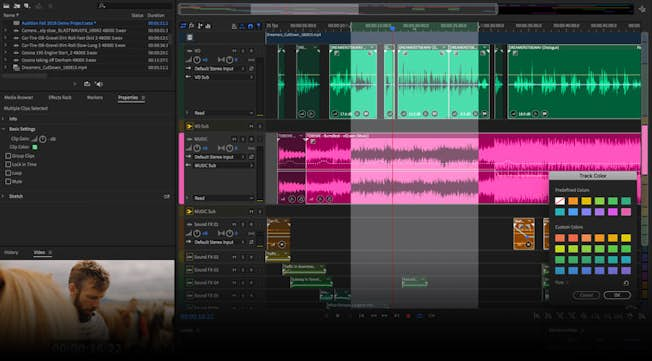
Perhaps your event included an interview from an expert on a specific topic. If you have a podcast, this could work really well converted into an episode.
If you need ideas of how to edit the audio from your videos, consider using a free tool like Audacity or a premium tool like Adobe Audition.
Another idea would be to edit highlights from your live event. These can be shared with your attendees and embedded on your website for promotion and brand awareness.
Transcribe Your Video As a Blog
The video from your virtual event will contain lots of great footage. Why not use an A.I. tool like Otter or Searchie to transcribe it into text and then create a series of blog posts?
Searchie goes a step further by making your video content searchable - great if you’re creating a lot of live video content!
Sharing on Social Media
There’s a fair chance there will be lots of great soundbites from your virtual event that would work well on social media. Whether it’s an insightful quote, a short video tutorial or even an infographic, these can all captivate your followers.
Create a mix of stills and short video clips using Canva for image, or Filmora for video. These can work well to drive awareness to your product and to promote any future events you may want to host.
Bonus Tip: Make Your Event Stand Out On Google
If you’d like your event to really shine on Google, you’ll need to add structured event data to your event’s webpages.
Structured data is code added to your webpages to make it easier for search engines like Google to better understand the page, pulling out key information and highlighting it more visually within their search results.
With the spread of the Coronavirus and rise of online events, Google has updated its structured event data to allow webmasters to communicate about events that have been cancelled, postponed or even converted from in-person to online only.
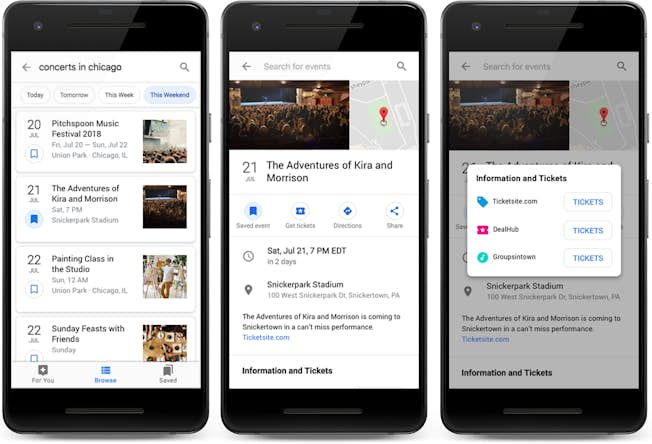
Organizing a digitalized event doesn’t need to be complicated. But just like the in-person version, it does require research, time and resources to pull it off successfully.
With a great strategy, you can turn any in-person exhibit into a virtual event.
By planning your virtual event in advance as much as possible, getting to know the tools and marketing it well, you can extend your reach to new and larger audiences that your in-person events could only dream of attracting.
Creating an online event is easier now than ever before, so why not consider creating one today?
Related Articles
A Practical Guide to Email Marketing Metrics
Upgrade to Power Membership to continue
your access to thousands of articles, toolkits, podcasts, lessons and much much more.
Become a Power Member- Login
- View Courses
- - - -
- Courses
- Resources
- - - -
- My Account
- Change Password
- Logout





