Being a digital marketer is hard. You’re always rushing to meet some tight deadline or striving to achieve a tightly bound KPI. You’re the content marketer, the search engine specialist, the designer, the tea maker, the office jokester…yes, time is tight.
But you don’t have to navigate this digital marketing world alone. We’ve selected our 3 favourite tools that every digital marketer should have in their toolkits. They’re the ones that will help you achieve, track and measure your KPIs. And yes, they’re the ones that will help you sleep that little bit more soundly at night.
This way please for digital marketing stress heads looking for a little more peace in their day…
1. Sniply: Increase Your Conversions
What Sniply Is:
Sniplyis a link-shortening tool that allows you to drive traffic to your website or increase conversions for a landing page.
What to Use Sniply for:
Sniply works great if you’re sharing content from other websites but want to drive traffic back to your own website or landing page. It allows you to create a snip (or banner) that appears at the bottom of a web page when a user clicks on your chosen link.
The user is presented with a call to action of your choice. When your call to action is clicked your user is directed to a web page or landing page of your choice. Sniply presents a unique opportunity to help you retain some of the traffic you lose through sharing third party links and content on social media.
How It Works:
Snips can display both on your own web pages and on third party web pages. Before you share a link from one of your social media accounts simply paste the link into the box on your Sniply dashboard.
You will then be prompted to create your snip (Sniply allows you to customise your snip to display the text, colour, logo and call to action of your choice). All clicks and conversions are tracked on individual snips and are displayed in an easy-to-use Analytics dashboard.
For more information about how to use Sniply check out our full review on TweakYouBiz.com
The Price:
- Free package: Create an unlimited number of shortened links, 100 conversions per month and one user profile per account.
- Paid package (€19 per month) perks: Allows you to fully customise your snips to match your branding and five user profiles per account.
2. BuzzSumo: Manage Your Content Marketing
What BuzzSumo Is:
BuzzSumo is a content management tool that allows you to identify which topic performs best for any topic, competitor or influencer. It also allows you to measure your content marketing’s performance.
What to use BuzzSumo for:
BuzzSumo can be used to generate ideas for your next blog post as it allows you to search for and identify the best performing posts by topics and date range. You can also use it to create a ‘Content Alert’ to track a key topic or the content activity of a competitor.
BuzzSumo is also a content measurement tool that allows you to enter your domain (or a domain of a competitor) and analyse your content’s performance for the last 6 months. This tracks everything from your best performing blog topics, to your optimum blog length and the average number of shares your posts receive.
Another bonus? You can search for and identify key influencers for your inbound marketing. Identify who has shared an article (either yours or a popular article of a competitor). If the article has been shared by influential people you can keep note of them and approach them for your own inbound strategy.
How to Use BuzzSumo:
Simply log in to your BuzzSumo account and select the action you would like to take from the navigation bar on the top. Select either ‘Top Content’, ‘Influencers’, ‘Content Alerts’ or Reports.’ Then all you have to do is enter the link, domain or topic you’d like to search for and select ‘Search.’ BuzzSumo works out the rest.
The Price:
- Pro Plan (€99 per month): 1-5 users, 15 alerts/20,000 mentions, exportable data, content analysis and domain reports.
- Click here for more pricing options for agencies and larger enterprises.
3. Unbounce: Create Beautiful Landing Pages
What Unbounce Is:
Unbounce is a tool that allows you to create simple and beautiful landing pages without the help of a developer or designer. It also allows you to test your landing pages performance with A/B split testing.
What to Use Unbounce for:
Unbounce is a handy tool for those who don’t have in-house developers or designers. Use it to create, customize and publish responsive landing pages that are easy to navigate. Because Unbounce allows you to test the success of your landing pages performance, it is a perfect tool to help you learn how to optimize your most important pages for the highest conversion rate possible.
How to Use Unbounce:
Unbounce has an easy to use drag and drop system that allows you to design your landing pages with ease. It’s fully customisable which means you can ensure the design you implement reflects your brand. Unbounce also allows you to build a form without the use of HTML – all you have to do is select the fields you’d like to appear.
The Price:
- Pro Plan (€199 per month): create unlimited landing pages, 100,000 unique visitors per month and customisable templates.
- Click here for more pricing plans, including for small businesses and consultants.
- Categories:
- Articles
- Digital Marketing
Upgrade to Power Membership to continue
your access to thousands of articles, toolkits, podcasts, lessons and much much more.
Become a Power Member- Login
- View Courses
- - - -
- Courses
- Resources
- - - -
- My Account
- Change Password
- Logout