Aug 18, 2016
5 Key Components of Landing Pages That Convert
Building a successful pay-per-click advertising campaign requires a careful series of steps, all executed perfectly.
There’s choosing the right keywords, which dictate the intent of your audience. There’s writing or designing a great ad, which determines your campaign’s clickthrough rate and average cost per click.
Then there’s converting the traffic you generate into users, leads and customers. That’s the job of the final piece of the PPC marketing puzzle: your landing page.
The landing page you use in your PPC campaign is your chance to speak directly to your target audience on your terms. You’ve got a prospective buyer on your website; now you can speak to them without the restrictions or limitations of an advertising network.
Landing pages can range from awful to awe-inspiring. Awful landing pages repel your audience and hurt your conversion rate, turning a motivated person (they did, after all, click on your ad!) into an uninterested former prospect.
A great landing page, on the other hand, can multiply a person’s enthusiasm for your offer and drive them towards taking action.
Below, we’ve listed five key components of highly effective landing pages that convert. If you’re struggling to convert PPC traffic from AdWords or Facebook into results, go through this list and check that your landing page includes all five “must have” characteristics.
A great headline
Your landing page’s headline is the first thing prospects will read after they arrive on your page, so it’s essential that you get it right.
Great headlines explain your offer and clearly communicate its value. Bad headlines include all the wrong information without clearly defining what your offer is and how it provides value.
What do you do when you meet a new person? You introduce yourself. Your headline should act as an introduction to your offer:
- It should explain what your offer is.
- It should explain what your offer does.
- it should explain why your offer is valuable.
For example, pretend you’re creating a landing page for a new type of vacuum cleaner that can clean a carpet in half the time required by its competitors. The following headline clearly hits all the requirements listed above:
“The QuickClean Vacuum Cleaner lets you clean your home twice as fast, giving you more free time to spend enjoying your life.”
There’s a clear description of what the offer is: “The QuickClean Vacuum Cleaner.”
Then there’s a clear statement of what it does: “ Clean your home twice as fast.”
Then there’s an example of the value it provides: “giving you more free time to spend enjoying your life.”
To make sure your headline hits the mark without being too complex, try to keep it as short as possible. Write your first headline, then edit it one, two or three times, removing unnecessary words until you have the shortest and sharpest possible headline.
Here’s an example of an effective landing page headline and subheading, courtesy of customer sentiment analysis tool Retently:

The headline is clear and simple. It says exactly what the product does. The subheading is used to explain how the product does this. Finally, it states the purpose of the product: to help brands act on feedback from their customers.
Here’s another, courtesy of Campaign Monitor:
The headline explains the product: it’s an email marketing tool. It also differentiates it from other email marketing tools by emphasizing that it’s elegantly simple. Finally, the subheading explains exactly how people can use the product. There’s even social proof in the form of a testimonial.
Aim to communicate your offer, its purpose and its value in a statement that can be read in three seconds or less. If you need to add more information, use a subheading. This improves the flow of your headline and simplifies your landing page experience for users.
Since your headline is the first thing people will see after arriving on your landing page, it’s vital that you get it right. Perfect your headline before you move on to the rest of your landing page and you’ll set the tone for the entire user experience.
Use simple, intuitive forms
Have you ever clicked on a link and arrived on a landing page, only to encounter a form with a seemingly endless number of fields?
While long and detailed web forms are necessary for some offers, they’re kryptonite for a good user experience. Users hate filling in long and complicated forms, and many people will simply click the back button before they fill in field after field of information.
This is true even if users are interested in your product or offer.
Don’t believe it? In 2010, air travel booking company Expedia discovered that a field in its credit card form was confusing users. Removing it resulted in a $12 million annual increase in revenue from online bookings.
No matter how motivated your audience is, complicated forms are almost always a conversion killer. Simplify your landing page form and you’ll reduce the percentage of users who bounce as a result of feeling intimidated by your form process.
Here are some simple techniques that you can use to improve your form completion rate and generate more conversions:
●Simplify. Remove any fields that aren’t 100% necessary, especially if they’re difficult for users to input.
●Remove ambiguity. If you need a user to enter their age, provide the correct format in your form text. If a user needs to enter their address, provide an example so there’s no confusion about where to put their street name or ZIP code.
●If you need a lot of information from users (for example, for an insurance or credit card offer), split one long form onto several pages and add a progress bar so that users are fully aware of where they are in the registration process.
Here’s an example of a simple, intuitive form, from website optimization tool Optimizely:
There are only five fields, and all are clearly marked. There’s no need for users to enter non-vital data, such as their country. Passwords and other account-specific fields are handled later in the signup process, letting Optimizely maximize its conversion rate from this landing page.
Forms are extremely common conversion optimization bottlenecks. Make an effort to simplify and streamline yours as much as possible and you’ll be rewarded with a measurable increase in your conversion rate.
Use images
Which is more fun to read: a magazine or a textbook? Academics aside, the majority of people would rather read a picture-heavy magazine than a dense, single-spaced page of content from a textbook.
Despite this, many marketers design their landing pages like academic textbooks, with dense blocks of text and few, if any, images.
Images are an essential part of any successful landing page. Of the 16 examples in HubSpot’s list of highly effective landing pages, 13 include either photos or digital graphics.
Images break up dense text, make a subject feel more engaging, and provide a visual example of how a product or service works. The old saying that they’re “worth a thousand words” is true, at least from the perspective of conversion optimization.
If your landing page is light on images, try adding a few to break up your copy and give it more visual flavor.
If your offer is targeted towards a specific demographic (for example, retirees or young people), try using images that represent your target demographic. If you want users to look in a specific direction (such as towards an opt-in form), try using an arrow or person looking in that direction.
As well as breaking up text and providing a visual example of your product in action, images can be used to reinforce points you make in your text.
If you list testimonials on your landing page, add a profile photo of each person to reinforce the fact that you have real, satisfied customers. If your users have provided product demo images, use them to show your product in action and give prospects a feel for how it works.
Images can make or break your landing page. Get them right and you’ll add a new dimension to your landing page - one that massively increases your conversion rate. Ignore them and there’s a serious risk that your page will read more like a textbook than engaging, persuasive copy.
Include a value proposition
Remember the three-step formula we outlined above for a great title? The final step was to list your offer’s value - the benefits it provides to leads, clients or customers.
This is called a value proposition, and it’s an essential part of any landing page. Without a clear value proposition, people that arrive on your landing page aren’t likely to understand how or why your offer is worth pursuing.
As ConversionXL explains, a value proposition:
- Lists the key benefit of your offer
- Explains what you do, who you do it for, and why it’s useful
- Lists secondary benefits and important features
- Communicates why your specific offer is the right choice
Unlike a headline or subheading, a value proposition isn’t always a single item. Instead, it’s a theme that repeats throughout your landing page, both in your copy, your images, your videos, your subheadings and your customer testimonials.
You can add to your value proposition by offering things that your competitors don’t, like a free consultation or a shorter contract period. You can strengthen your value proposition by offering features that ease customers’ concerns, like a free trial or money-back guarantee.
If your landing page has all the “essentials” but just doesn’t convert like it should, double-check that it clearly communicates your value proposition. If it doesn’t, users are unlikely to view your offer as something that provides a clear, unique form of value.
Check your compatibility and load speed
No matter how effective your landing page is at turning prospects into customers, it’s unlikely to generate a positive return on ad spend if only half of your audience can see it.
Load speed is one of the most frequently ignored factors in landing page optimization. It’s also one of the most important. 40% of users abandon a website if it takes more than three seconds to load, making it essential that your landing page renders quickly.
Before you start sending traffic to your landing page, use Google’s PageSpeed Tools to analyze its performance. Identify weak points (such as large image files or poorly optimized code) to fix before you launch your campaign.
Another important factor of high-converting landing pages is compatibility. Is your landing page responsive? Does it look as good on mobile as it does on a desktop PC? More importantly, is it compatible with the most widely used devices, operating systems and browsers?
Visual Website Optimizer’s landing page analyzer is a great tool for checking your page’s quality and usability across devices. You can also use QA tools like MyCrowd to double check that your landing page renders correctly across different software and hardware combinations.
It can be tempting to rush into your campaign without first checking that your landing page loads and works as it should. Resist temptation and spend an extra day testing before you launch, as nothing is worse than sending AdWords or Facebook Ads traffic towards a buggy landing page.
Does your landing page have these five essentials?
Does your landing page have these five essentials?
Creating a profitable, effective landing page is more challenging than it can initially seem. From an engaging headline to lightweight, fast-loading code, there are numerous variables that make certain landing pages more successful than others.
How many of the five essentials listed above does your landing page have? If you’re not totally satisfied with your conversion rate and think there’s room for improvement in your landing page, try reviewing the above list to spot opportunities to improve your return on ad spend.
Upgrade to Power Membership to continue
your access to thousands of articles, toolkits, podcasts, lessons and much much more.
Become a Power Member- Login
- View Courses
- - - -
- Courses
- Resources
- - - -
- My Account
- Change Password
- Logout




