Twitter analytics is a powerful tool of which every marketer should be taking full advantage.
It’s the key to achieving better results from your Twitter campaigns, identifying what has been working and what hasn’t, and learning more about your audience.
It’s also your best option for managing your Twitter advertising and ensuring it is performing as it should.
1) Get to Know Your Followers
You can’t be expected to create compelling and meaningful content for an audience if you don’t know the first thing about them. You can start with the basics by finding out about their general demographic information (gender, age, language, income, and location), and their unique interests.
You can then compare your demographic data against the general Twitter data, to see how your audience differs.
Follower data is found in the Audience Insights dashboard. Here, you can also target your audience based on their preferred device, behaviour, and interests. You can even find followers of similar accounts who may be interested in following you.
2) What Tweets Are Working?
Twitter analytics allows you to determine which topics elicit the most engagements. Engagements on Twitter include follows, retweets, favourites, replies and clicks.
You will find impressions, engagements, and engagement rates on the Tweets tab. If you keep a constant eye on which tweets are achieving the most engagements over time, you’ll be able to target your content accordingly and develop a closer connection with your followers.
3) Know When to Tweet

If you go to your Tweets dashboard, you can see when you posted the tweets that performed best over a specified range of dates. Considering tweets have a reported half-life of 24 minutes, getting the timing right is crucial.
Geography data can also inform the best time to post specific content. Twitter can also analyze your data to suggest the optimal time to post for the best possible engagement. However, don't let the optimal day and time to tweet dictate your frequency. It's still a good idea to post at least once a day and to keep the volume of tweets more or less steady, so your audience can become accustomed to the frequency of your posts.
4) Leverage Events
You can access the Twitter events calendar in the events tab of your ads account and browse by category or search by name. You can filter by geography or by date. Click on the event to discover some historical data and to determine if it’s the right fit for you. If it is, you can then choose to start a new campaign, set your campaign objectives, and launch. It's an excellent way to activate engagement surrounding an event.
5) Measure the Performance of Your Ads
When you're investing money in Twitter advertising, be it in an ad campaign or by boosting posts, you want to compare ad performance against your regular posts. There's a graph at the top right of the Tweets tab that provides a glimpse of both your paid and organic posts. Get more detailed information by hovering over any given spot on the graph.
Below that, you can click on “promoted” to zero in on your paid posts to see how they performed from both an impressions and engagement point of view.
Note: this data only goes back about three months, so be sure to download your data if you want to keep a longer-term performance record.
6) Repeat Your Successes
By using the Twitter analytics tool regularly, you'll soon see what strategies are working best and which one can be dropped. Note the tone and language used in your best-performing tweets, the hashtags you employed, the visuals and/or links included, the day and time, and the call to action buttons. You can now use that information when preparing the content for your upcoming tweets and for scheduling them.
Key Account Metrics
New followers
It's the number of users who began following you this month. These are people who are interested in seeing more of your content. It’s a more significant engagement that a retweet or a favourite.
Top follower
Top followers are the ones with most followers of their own. They have the greatest potential to expand the reach of your posts. They can sometimes act as influencers on your behalf.
Top mention
A top mention is a tweet in which you were tagged by another user with the most impressions. It is a useful source to find influencers.
Top tweet
Top tweet refers to the current month's tweet that earned the most impressions. Look to it as an example of something you're doing right, using be the right content, hashtags and posting at the right time of the day.
Key Tweet Metrics
Engagements
The number of users who retweeted, replied, or liked your tweet. These interactions demonstrate a desire to find out more, share your tweet with others, or otherwise engage with you. It may be a leading indicator for a call to action that is working well.
Engagement rate
This number reflects engagements divided by the number of impressions. Let's say a tweet went out at a bad time, and only ten people saw it (ten impressions), but eight of them engaged with it. That could be a sign of content that performs better than a tweet that was seen by 100 people and got eight engagements.
Key Ad Metrics

Cost per result
This metric is the average of cost per desired action taken by a user upon seeing your ad. Your campaign only gets charged when a user takes one of your desired actions. The cost per result is useful for managing your budget and measuring your return on investment.
Key conversions
Key conversions track the actions starting from your Twitter ad and finishing on your website. It provides a view of the path taken by a user to ultimately complete a transaction on your site. With its ability to dig deeper into post-engagement, conversions, transaction values, and total sales, it's the best metric for measuring ROI.
Results
Results are the number of desired actions taken generated by your ad. They can include engagements, video views, clicks, and conversions, among others. That is what you need to know to find out if your ad is achieving the campaign objectives. The results rate is the number of results received divided by the number of impressions earned by the ad.
Final Thoughts
Through Twitter's comprehensive analytics platform, you can improve the quality of your posts and campaigns, connect more meaningfully with your followers, and make more cost-effective use of your advertising dollars to ensure you get a positive return on investment. Clearly, it’s well worth the investment in time and effort.
Learn the tools and technologies needed to meet the challenges of tomorrow with a Professional Diploma in Social Media Marketing. Download a brochure today!
- Categories:
- Articles
- Social Media Marketing
- Data and Analytics
Upgrade to Power Membership to continue
your access to thousands of articles, toolkits, podcasts, lessons and much much more.
Become a Power Member- Login
- View Courses
- - - -
- Courses
- Resources
- - - -
- My Account
- Change Password
- Logout




