Jul 28, 2015
Become a Social Selling Superstar: Connect, Build Trust & Foster Sales
72.6% of salespeople using social selling as part of their sales process outperformed their sales peers and exceeded quota 23% more often than their colleagues, according to a recent report by Aberdeen Group. Sucks for those non social sellers, eh?
Social selling (or building and fostering relationships online that lead to sales) has proven to help salespeople reach and exceed targets, take home higher commission and build lasting relationships with fruitful prospects.
So if you’re not social selling, what’s your excuse? Not enough time? Not enough know-how? Still skeptical about the results? Too damn lazy?
Well These Social Selling Stats Are Kind of Hard to Argue With:
- Close Deals: 10.8% of social sellers have closed 5 or more deals attributed to social media.
- Perform Better: 72.6% of salespeople using social selling as part of their sales process outperformed their sales peers and exceeded quota 23% more often.
- Target Prospects: 82% of prospects can be reached via social media.
Below, I’ll show you how to create a winning social selling strategy and how to optimise the little time you have to win hearts and sales.
Social selling can be broken down into a three phase process: Profile Optimisation, Building Connections & Closing Sales.
Phase 1 – Optimise Your LinkedIn Profile for Sales
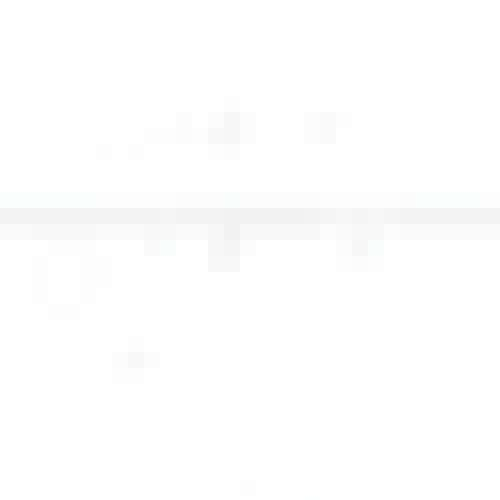
What Can You Do For Me? Your Summary Should Solve a Problem:
As a salesperson trying to warm up prospects, your summary should be centred around what your business can do for your customers. You should, therefore, address your prospects’ needs and desires and clearly state how your product or service can help them solve their most pressing problems. In need of some guidance? Use HubSpot’s Make My Persona Tool to flesh out true-to-life personas and draw on real consumer insights to create a stronger summary that speaks to your prospects’ inner desires.
Why Should I Speak to You? Display Your Human Side:

Keep your profile tone professional, yet light and conversational. People want to work with and buy from people just like themselves – not robots or corporate drones. Don’t be afraid to give your prospects a sense of your personality in a bid to build trust (yes, even if you’re B2B). Always display transparency, ensure any figures and facts you include are accurate, don’t exaggerate your product or service’s capabilities and stay forever focused on solving your prospects’ problems. It’s important to communicate accurately and clearly how you’re the best person for the job. Above all? Be likeable.
Who Am I Speaking to? Include a Professional Photo:
By uploading a professional photo you can increase your LinkedIn profile views by 11%. Again don’t think that professional has to mean stilted or boring. Ensure that you are smiling in yours and that you appear approachable, relaxed and friendly. That’s the kind of person people want to work with and buy from. Make sure your face takes up at least 60% of the photo and ensure it is shot against a simple and clear background.
Optimise Your LinkedIn Web Address URL:
Customise your LinkedIn web address URL to help your name get found in search results. To change yours click on the link located at the top of your profile (the one containing your name and headline). It’s best to customise your LinkedIn web address URL to display your full name (e.g.www.linkedin.com/josephryan). If your name is taken try something that resembles it closely.
Phase 2 – Build Trust & Get Seen By the Right People

Share Valuable Content That Addresses Prospects’ Needs:
To get your name seen by the right people and put your brand front of mind it’s important to share valuable content. If you don’t create content yourself make sure you’re sharing the content created by your digital marketing team. Have a chat with your content marketer and let them know the main challenges faced by your prospects. This will help them create more targeted and useful content that will help you, in turn, keep your prospects warmed up and happy. Types of valuable content includes how-to blog posts, instructional videos, presentations, industry reports and survey findings, etc.
Join Relevant LinkedIn Groups & Add Value:
You are 70% more likely to get an appointment if you cite a common LinkedIn Group with your prospect. It is, therefore, definitely worth your while identifying and joining the most relevant groups in your industry. Joining the right Linkedin groups allows you to meet, engage with and build mutually beneficial relationships with quality prospects. Demonstrate thought leadership by sharing useful content (both yours and other peoples) and look out for opportunities where you can help people. For example, if someone asks a question you know the answer to, this is your chance to speak up and provide true value.
Phase 3 – Make Contact & Close Sales

Use Advanced Search to Connect With the Right People:
When looking for new prospects use LinkedIn’s Advanced search tool. It has a dozen search filters to help you narrow your search by industry, job title, location, function, seniority level, time spent in job, etc. To use the Advanced feature simply click on the ‘Advanced’ button on the right hand side of the search box, enter your search terms and click search.
Make (Considered & Careful) Contact Using InMail:
Once you’ve established a name for yourself in your LinkedIn community, have continuously shown that you’re adding value by sharing helpful content and that you’re keen to help wherever needed, you can approach your most fruitful prospects. Keep your messages short, snappy and to the point and focus on the value you’re providing to your prospect. Of course, your InMail will need to be personalised and begin with your prospect’s name. You can also try and mention something relevant that you’ve seen them sharing on LinkedIn – for example, a particularly great blog post they’ve written. Sign off with a friendly signature and let them know the next steps for getting in touch.
- Categories:
- Articles
- Social Selling
Upgrade to Power Membership to continue
your access to thousands of articles, toolkits, podcasts, lessons and much much more.
Become a Power Member- Login
- View Courses
- - - -
- Courses
- Resources
- - - -
- My Account
- Change Password
- Logout




