Jan 4, 2017
Digital Mindfulness: 8 Helpful Apps to Boost Productivity
Digital and technological advancements are helping professionals to maximize their job performance on a daily basis. Email facilitates seamless and instant communication, mobile marketing can significantly enhance website conversions, and social media has established itself as a powerful customer service channel.
Yet for every way in which digital tools can help you to excel in your role, they can also serve as a serious hindrance. Digital distractions are omnipresent – from the overwhelming desire to check your smartphone during the working day, to an overpowering need to access personal emails. If you want to procrastinate, a variety of online deflections are only a click away!
Thankfully, help is at hand. We’ve compiled a list of the top 8 apps that you can install to overcome any and all distracting obstacles and boost your productivity in the process!
1. Focus Booster
If you haven’t heard of it, the Pomodoro Technique is an approach to time management that was developed in the late 1980s. The method is centred upon the concept of ‘chunking’ your working day into short focus periods, traditionally 25 minutes. These intervals, or Pomodoros, are followed by short, scheduled breaks, which eliminate the likelihood of stress or burnout from overworking. Focus Booster is a time tracking app that you can use to adhere to the Pomodoro Technique, maintain your focus and work smarter.

The app allows you to customize. the length of both your Pomodoros and break times. Sessions are automatically recorded so you don’t have to manually track your time, and can quickly see how long you’ve worked and on which tasks your time has been spent. The simple dashboard also lets you quickly produce reports for analysis and invoicing, helping you to work even more efficiently. A mini timer widget is always visible, yet unobtrusive, so you can see when your next break is.
Compatibility: Web, Windows, iOS
Cost: The starter package is free, while the professional package is $5 a month
2. Offtime
Even when your focus is strong, distractions can easily filter in and offset your workflow. 18% of users can’t go more than “a few hours” without checking Facebook, and 61% of users check their newsfeed at least once a day. Meanwhile, 28% of iPhone users check their Twitter feed before getting up in the morning. It’s unsurprising, then, that some of the biggest obstacles to productivity include social media and online games.
Offtime helps to counteract these distractions with a digital detox of sorts. The app has the ability to restrict access to tempting apps such as Facebook and Twitter, and allows you to block calls, texts and notifications for a chosen time period.

You can customize your connectivity with different settings for work, family, or yourself (the aptly named “Me Time”), choosing the apps to which you need access and when. Offtime also provides you with analytics that provides you with a valuable insight into your phone usage. Find out what you’re doing, when, and for how long, and you could receive a much-needed wake-up call and productivity boost all in one!
Compatibility: Android, iOS.
Cost: The light version for iOS is $3, the Pro version for Android starts at $3.
3. Wunderlist
Creating to-do lists is one of the simplest but most effective actions you can take to instantly improve your productivity. This will help you to prioritize your workload and enable you to break down your day into more manageable, bite-sized segments.
The Wunderlist app’s mission statement is to help you tick off all your personal and professional to-do’s. Not only does its clean interface make it easy to create and organize essential lists, you can set due dates and reminders so no task will go uncompleted and you can avoid missing deadlines. The app also allows you to share your lists and collaborate with colleagues, on projects or campaigns, to whom you can assign particular tasks. You can maximize productivity by forwarding your emails to Wunderlist, where they’ll be turned into actions, and also by adding anything you see online straight to your lists.

Finally, you can access your Wunderlists from anywhere, using any device. All of your lists are saved to the cloud, so you can make a list using your smartphone during your commute, and bring it up on your laptop once you’ve made it into the office, a simple function that can significantly enhance your productivity.
Compatibility: Web, Windows, iOS, Android.
Cost: The light version is free, while the Pro version is $4.99 a month.
4. Evernote
When conceiving creative digital marketing approaches and planning campaigns, inspiration can strike at any time, and you may not always be prepared. A sure-fire method to ensure that your productivity is improved is to always be prepared, and that doesn’t necessarily have to involve paper and a pen!
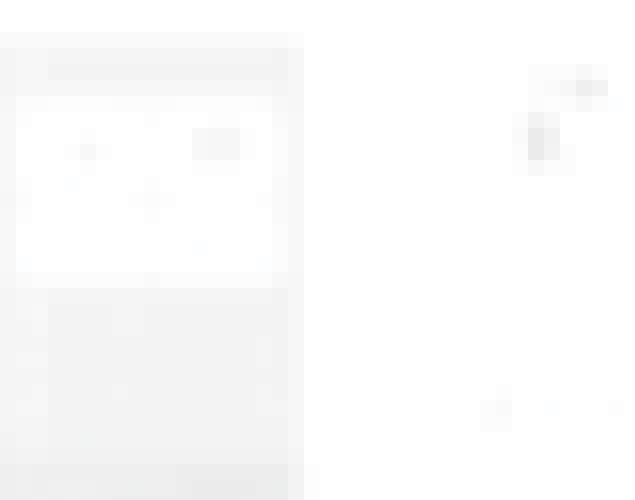
Evernote simply facilitates the brainstorming of ideas, both written and visual. You can type out a reminder, or take a picture and save it to the app. Capture a note, and it’s instantly available and easy to find on all your devices, so you never have to worry about where you saved something. With the premium version of Evernote, you can even search for text within images and PDFs, access your notebooks offline and see relevant notes and content.
You can also share your notes with colleagues in a group notebook to maximize productivity across an entire team, and foster a stronger sense of collaboration.
Compatibility: Web, iOS, Windows, Android.
Cost: The basic version is free, the Plus version is £29.99 per year, and the Premium version is £44.99 per year.
5. Asana
Whether it’s to keep on top of your daily tasks, or effectively executive a specific campaign, effective digital marketers recognize the importance of project management. Project management software is becoming increasingly popular, as it enables professionals to easily outline tasks, timelines and major milestones for their work.

Asana is one of the best apps for tracking work and managing projects, with its clean, user-friendly interface and extensive list of features and functions. You can easily view your progress for any project or working day. Invite team members to a project and you can leverage Asana as a streamlined communications tool, which will ensure you receive only the most essential updates and enable you to share files and attachments. Create individual tasks within projects, set deadlines and assign them to either yourself or two colleagues. You can even break up tasks into smaller sub-tasks, if you want to take a more granular, detailed approach towards your productivity. Asana also lets you add new workflows as quickly as possible with pre-made templates, and when you realize that a single task has become a more fundamental undertaking, you can easily turn it into a project of its own.
Interestingly, app integrations mean you can automatically create Asana tasks from new notes or reminders in Evernote, or create projects from Evernote notebooks. You can also sync tasks with your Google calendar and cloud storage such as Dropbox and Google Drive.
Compatibility: Web, iOS, Android.
Cost: The basic version is free, Asana Premium costs $8.33 per team member per month.
6. Keeper
Considering that 63% of data breaches are due to weak, default or stolen passwords, and 60% of people use the same password for everything, it’s highly inadvisable to save passwords to devices that aren’t your own, particularly in a professional context. Often, roles can require us to work remotely and from multiple device, and a key issue that can arise from this situation is a lost or forgotten password.
Keeper is a secure password management app and digital vault that can provide you with a consistently safe working environment and help you to maintain your productivity. You can log into websites and apps using a fingerprint scanner on your mobile device. Keeper also creates high-strength passwords at random that will best protect you, your work, and your organization from hackers. If you prefer to create your own passwords, Keeper will measure their strength for you.

Along with fingerprint sign-in, the app also supports two-step verification and Keeper DNA, which uses personal devices such as a smartwatch to confirm your identity. File sharing is also made much safer as you can do so securely with fellow Keeper users via the app. As with many of the apps listed, Keeper works across all devices, automatically syncing your records so they’re accessible both online and offline.
Compatibility: Web, iOS, Android.
Cost: For individuals, it costs £20.99 per year, for businesses, it costs £22 per year.
7. Headspace
A sense of stress or feeling overworked can induce a paralysis that has a massively negative impact on your productivity levels. A Global Benefits Attitudes survey found that levels of disengagement increase and productivity decreases when employees experience high levels of stress. Over half of the employees surveyed claiming to be experiencing high stress levels reported they were disengaged.
Serious self-care is essential to avoiding stress and improving your productivity as a direct result. Headspace, a guided meditation platform, encourages you to stay calm and focused with a mere 10 minutes of meditation a day. You can listen to Headspace on the go using your mobile or tablet, or download meditation sessions that can be used offline.
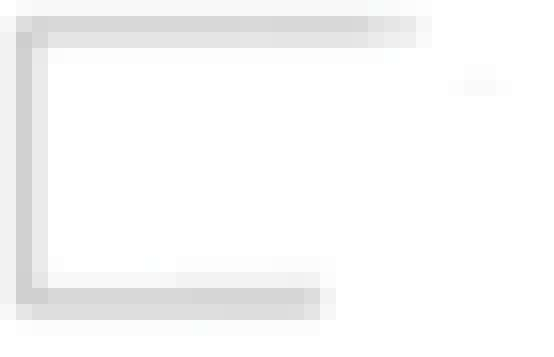
Sessions are curated into different collections from which you can pick to best suit your preferences. You can choose from different session lengths, making it easy to work this simple pursuit of mindfulness into your daily routine.
Compatibility: Web, iOS, Android.
Cost: A yearly subscription will cost £4.99 per month, while a monthly subscription will cost £7.95 per month.
8. Sleep Genius
Your health and productivity are indisputably interlinked. In turn, sleep is one of the most important factors that can affect your health, which is worrying when you consider that nearly 50% of individuals get just six hours of sleep or less a night. Four out of five people complain of disturbed, or inadequate sleep. Without a solid night’s sleep, you’ll find it infinitely more difficult to perform your job effectively.
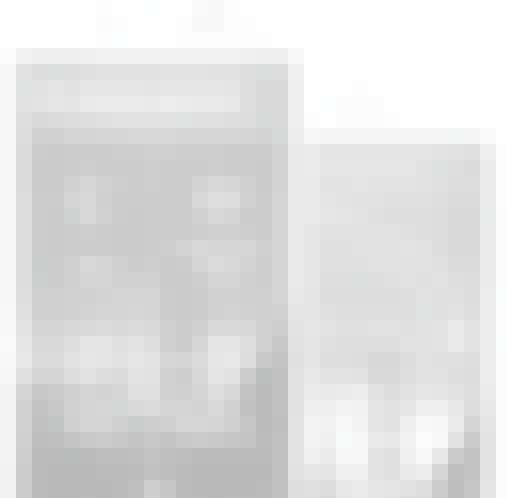
Sleep Genius is an app that will help you to sleep longer and better. It will help you to establish a target bedtime, which, if adhered to consistently, will help you to re-establish your sleep health. The app will slowly wake you up with a soft, gentle 5 minute revive cycle, designed to ease you into the day.
Sleep Genius incorporates a relaxation program which reduces stress and anxiety by calming the mind and the body with acoustically modified music. It can also calculate the perfect amount of light sleep needed to truly recharge and benefit from a power nap.
Compatibility: Web, iOS, Android.
Cost: The basic version is free, premium features are $4.99.
What apps do you use to boost your productivity? Do you benefit from any other digital techniques or practices? Let us know in the comments section below!
- Categories:
- Articles
- Digital Management and Leadership
Upgrade to Power Membership to continue
your access to thousands of articles, toolkits, podcasts, lessons and much much more.
Become a Power Member- Login
- View Courses
- - - -
- Courses
- Resources
- - - -
- My Account
- Change Password
- Logout




