So you’ve decided to take the plunge and start a YouTube channel to share your videos – or maybe run a successful video advertising campaign. Well, you’ve come to the right place!
As a digital channel, YouTube more than pulls its weight in the social media world. As the second most popular platform after Facebook, YouTube has nearly 2.6 billion monthly users, according to Statista. That’s a lot of people engaging with video content on a global scale.
One of the big digital marketing trends in 2022 is the explosion of YouTube advertising. Its annual revenue is now on a par with streaming powerhouse Netflix and we believe there’s lots of room for growth and it continues to offer affordability as an ad platform.
While it may be a bit daunting to think about creating a YouTube channel for yourself, this blog will take you through it step-by-step and offer tips to get you started and grow.
Start a YouTube Channel for Beginners
A question you may be asking is - can anyone start a YouTube channel? Yes, is the simple answer! You can even start a YouTube channel on your phone if that’s your preference.
So when can you start a YouTube channel? Whenever you want to! There’s no right or wrong time to begin, it’s simply a case of getting set up and then thinking about the content you want to produce for your audience.
Setting up your channel is an easy process, so let’s get started.
How do you set up a YouTube channel?
The first thing you need to know is that there are two types of YouTube channels. The one you choose depends on whether you're an individual video creator or plan to operate as a brand and engage in video advertising. Let’s have a look at both.
- Personal channel - These are populated with personal details and generally only have one administrator so are considered more a personal than a business account and could suit a small business such as a florist.
- Brand channel - This type is run and managed by an advertiser or company and can have multiple users. Critically, there are no personal details on brand channels.
How to create a personal channel

As YouTube is part of Google, you set up a personal account by going through your Google account (or creating a Google account if you don’t have one). The steps involved in creating a YouTube channel are:
- Search for YouTube on a computer or using the mobile site
- Complete an action that requires a channel, such as uploading a video or posting a comment
- You will then be prompted to create a channel
- A form will automatically pre-populate with your Google account details
- Check these details and confirm to create your own YouTube channel
Boom, there you are! It’s that easy.
If you’re looking to set up a brand or company channel click here.
How to Upload a Video to Your YouTube Channel
When you’ve created your YouTube channel, you can start uploading videos for other people to enjoy and engage with.
To upload a video to your YouTube channel, follow these steps:
- Sign in to Google
- Go to your YouTube channel
- Click on ‘Upload’
- Choose the video privacy settings
- Select where you’d like to upload from and the video you’d like to upload
- Set the basic information and the advanced settings of your video
- Click ‘Done’ or ‘Publish’
- Click ‘Share’ to privately share your video
How to Manage Videos on Your YouTube Channel
Use ‘Video Manager’ to develop and manage your video content and make changes to existing uploaded videos such as:
- Enhance video quality
- Edit audio
- Change video descriptions
How to use YouTube Studio
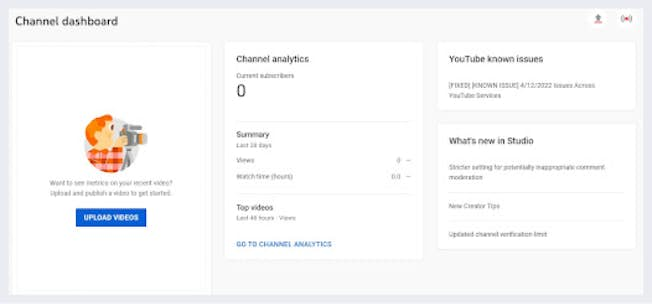
There are a number of useful tools available in the YouTubeStudio to help you manage your video content:
- Dashboard – for notifications and alerts
- Video Manager – to help you organize your videos
- Community – to review and respond to comments
- Channel – to adjust your channel’s settings
- Analytics – to review your channel performance
- Create – to create new videos from your library with your editor
How to customize your YouTube channel
You can customize and manage your YouTube channel by clicking on your image and then selecting ‘My Channel’ in the top right corner of the screen (see the screenshot below).
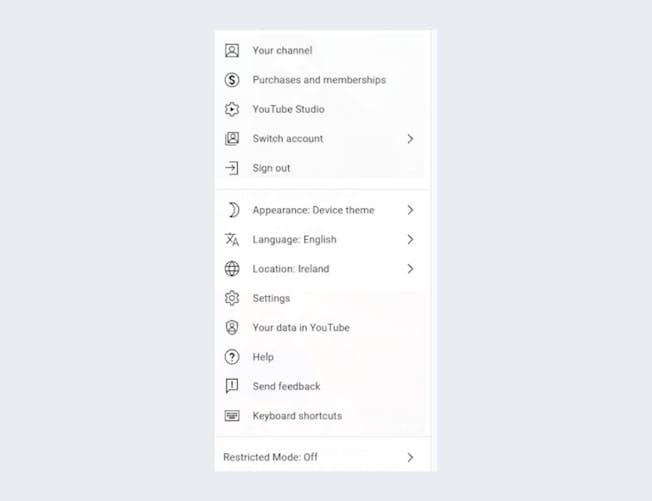
It's really beneficial to set up and manage your YouTube channel correctly. This ensures your content online will always be found and keeps your presence on the platform consistent.
What equipment do you need to start a YouTube channel?
You may be wondering how much it costs to start a YouTube channel. That obviously depends on the type of videos you want to create. A lot of brands have big budgets to make amazing videos but that’s not possible for most small businesses or individuals.
So, how can you start a channel with no money? A lot of YouTube users rely on what they have to hand: a mobile phone to make great content. There are loads of great video creation tools you can use to put a video together.
What do you need to start a YouTube channel? This depends on what video masterpieces you want to create, but the basic equipment you’ll need is:
- A camera - the one on your phone could do the trick although if you’re going for quality and intend to use YouTube as a revenue channel, then it may be worth investing in a camera.
- Audio - Many people overlook this in their video production but audio is an important element. The microphone on your phone may be fine but it could be worth getting a microphone to ensure you deliver quality videos.
- Location - Think about where you want to shoot your videos. Your bedroom or living room may be fine to start out, but perhaps you can get creative and see if there’s somewhere nearby that could work or an outdoor venue with character.
- Lighting - this doesn’t mean you need top of the range lighting equipment, a sunny spot can work wonders or holiday lights can help create a mood
- Music - Just as important as audio is music. Royalty-free music is the key here as you don’t want to upload a track that will cause you to break laws. Check out 22 of the royalty-free best music sites to find one that works.
- Editing software - There are lots of video editing tools on the market and some of them are free. Do your research to see what would work for you.
- Stock images and footage - When you create a lot of videos you can run out of content or need gaps filled. That’s where stock images and footage come in. Shutterstock is a good site for this along with Canva (see our Canva walkthrough here).
How to start monetizing your YouTube channel
You will have probably heard stories of how much YouTubers make. Ever since its creation in 2005, YouTube has provided a platform for creators to not only share their content but also earn money from it.
Just think about gamer and comedian, PewDiePie and child toy reviewer, Ryan Kaji who earn millions every year from the social network. So, how can you start a YouTube channel and get paid?
The most obvious place to earn revenue is through advertising. Have a look at our walkthrough on YouTube ads to get an idea of how it works.
However, there are a few ways you can earn money from YouTube:
1. Join the YouTube Partner Program (YPP)
You need to apply to be approved to join YPP. The criteria are that you have 1,000 subscribers and 4,000 valid public watch hours in the last 12 months.
There is a monetization page on YouTube Studio where you can check your progress on reaching these thresholds or be notified by email. Then you need to sign the Partner Program terms and create a Google AdSense account. Your channel will then be reviewed to ensure it meets YouTube’s policies.
This video will guide you through the set-up process.
As a YouTube Partner, you can then start earning money through:
- YouTube ads
- Channel Memberships
- YouTube Premium (explained below)
- Merchandise (explained below)
- Super Chat, Super Stickers, and Super Thanks
- Brand Connect
- Ticketing
- Funds
Bear in mind that YouTube may pay different rates depending on the category of your video. For example, business-focused channels may have a higher pay compared to fashion or travel.
2. Enable YouTube Premium
This is paid membership and you will get paid based on the number of members that watch your videos. This is generally a secondary revenue stream on top of YouTube ads.
3. Consider becoming a YouTube influencer
The term influencer is closely linked to social media now. If your channel or videos get attention on YouTube you could attract relevant brands that want to capitalize on your engagement.
Becoming an influencer can make you money on YouTube by promoting a product or service. So it may be worth building an influencer marketing strategy to work towards that goal.
4. Create some merchandise
If you get to the point where your channel is doing well and people are eager for more, creating merchandise might be a revenue opportunity. It doesn’t have to be complicated. Think t-shirts or mugs as a way to build your brand and earn money!
Ideas & Strategies for Starting a YouTube Channel
With so many YouTube content creators out there, it can be tough to stand out. That’s why you need to be clear on who you, or your brand, are and include YouTube in your social media strategy to drive brand awareness and ROI.
After all, it’s a network that customers see as a go-to site in their daily lives. In February 2022 YouTube passed Google as the most visited website with people spending 20 billion hours on the network in that month alone according to Digital 2022: April Global Snapshot. When it comes to researching potential suppliers on social media, B2B purchasers are most likely to turn to YouTube.
Once you’re ready to get creative, you should think about ways to grow your YouTube channel. Here are a few ideas and strategies that may help:
How to start a YouTube channel without showing your face
Imagine creating videos for YouTube that never show you or anyone else’s face. You may think this would be a recipe for failure, but many channels are successfully taking this approach.
The Great Meditation channel provides guided meditations and uses stock imagery to populate its video and thumbnails. The channel was set up in 2014 and has 629,000 subscribers and over 85 million views.
Other examples are music videos that rely on audio to engage viewers. Yellow Brick Cinema is one such channel, featuring relaxing music on YouTube. It currently has nearly 6 million subscribers and counting.
How to start a YouTube channel for kids under 13
Video content for children has never been as popular. Pre-internet, children watched television for cartoons and entertainment while today’s generation has YouTube as their go-to for content.
The rise in popularity of TikTok also provides a space for children under 13 to watch video content in their ‘TikTok for Younger Users’ section.
From nursery rhymes to toy testing, there’s loads of scope on YouTube to create content for kids under 13 years of age. Statista found that the most popular YouTube child themed channels in 2022 are:
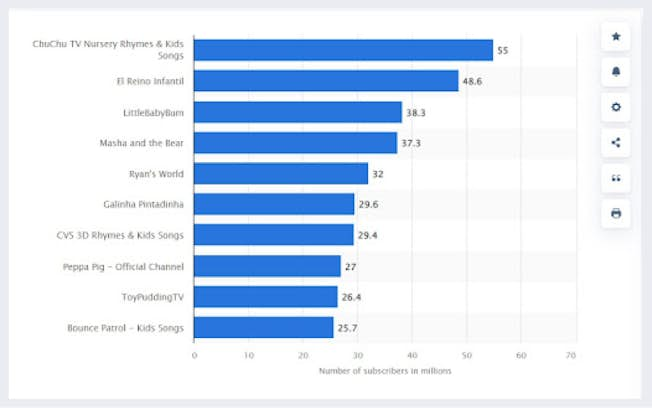
The top three channels in this list are songs and nursery rhymes so this is the video content that resonates with this group.
For older children in this under 13 group, educational content on YouTube does well including National Geographic Kids (629,000 subscribers), Sesame Street (22.8 million subscribers), and science channel Crash Course Kids (690,000 subscribers)
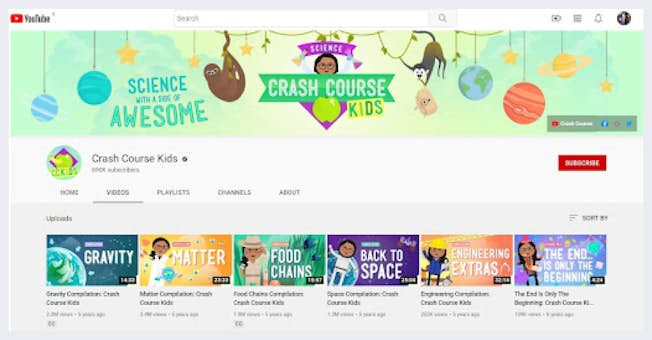
Other YouTube channel ideas for this age group that you could try are:
- Unboxing toys or opening collector cards (e.g. Pokemon)
- Reading or storytelling
- Sensory videos
- Exercise videos like yoga
- Cooking or baking
- Crafts or art
However, if you’re targeting children be aware that YouTube has rules in regards to content and advertising.
A dispute with Children’s Online Privacy Protection Act resulted in YouTube limiting advertising (no personalized ads allowed) and data collection in relation to children in 2020. If you are creating children’s content, review the terms of YouTube Child’s Safety Policy in advance.
How to start a gaming YouTube channel
Gaming YouTube channels have taken off, particularly during the recent pandemic. In 2021, YouTube reported that there were 800 billion hours of gaming-related video views, 250 million gaming videos uploaded, and 90 million hours of livestream content.
As one of YouTube’s pioneers, the Smosh channel set up in 2005 makes sketch comedy videos (one featuring Pokemon that broke YouTube records at the time). Fast forward to 2022 and creator Luis Fernando Flores Alvarado aka Fernanfloo is now at the top of the YouTube popularity list with 45 million subscribers.
Popular games featured on YouTube are Minecraft, Roblox, and Grand Theft Auto. Livestreaming is also becoming increasingly popular on YouTube with a Deloitte report finding over a third of frequent gamers stream their gameplay and 45 percent watch others doing the same.
YouTube Gaming’s Managing Director, Ryan Wyatt explained the network’s plans for 2022 and beyond for game creators:
Another game streaming platform on the rise is Twitch which offers marketing opportunities for brands.
How to start a cooking or food YouTube channel
Food is one of the most popular topics on YouTube. From recipes to demonstrations to tips, it’s an area that uses video content effectively.
There are a few tips that can help you succeed in this video category:
- Select a niche and stick to it! The most successful YouTube creators pick an area they are good at and consistently post content in that area be it vegan food, baking, or Asian cuisine.
- Offer a solution-focused channel such as food that is gluten-free or offer hormonal balance recipes
- Try to find a niche that nobody has covered yet or there’s not much on YouTube about it. You can do that by finding out search volumes using tools such as ahrefs or vidIQ
A good example is Rosana Pansino who has over 13 million subscribers after starting a ‘Nerdy Nummies’ cooking series that took off. She also showcases baking and has tapped into the merchandise revenue stream with books and cooking utensils.
There’s also Yummy Food World which demonstrates recipes but focuses on the food rather than the person through tutorials. The network of channels features foods from across the globe and has 947,000 subscribers.
How to start a fashion YouTube channel
There is a raft of fashion content creators on YouTube and many have a loyal subscriber base. The rise in secondhand clothing and vintage fashion has also brought new users to YouTube looking for tips and advice.
A few things to think about when starting your fashion YouTube channel are:
- You can use YouTube to promote an ecommerce store so make sure you include links in the video description
- Brands and creators can be successful in this area so don;t be afraid to show off your personality and fashion sense!
- People searching for fashion on YouTube expect quality videos so think about how your video will look: lighting, location and background.
Wear I Live is a channel that’s been going since 2011 by Colorado-born Jenny Welbourn. An advocate for sustainable fashion she uses her channel (295,000 subscribers) to document her thrift hauls and tips for secondhand shopping alongside content that focuses on her day-to-day life.
Bailey Sarian is a personality in this category with her ‘Murder, Mystery and Makeup’ channel that focuses on makeup and true crime. It’s an interesting combination but one that works to bring in 6.25 million subscribers. She also runs a ‘Dark History’ podcast that she shares on YouTube as repurposed content.
A relatively new recruit to YouTube, Brittany Bathgate takes an honest and friendly approach in her video to provide fashion inspiration. With nearly 65,000 subscribers she doesn’t post content as often as others but instead focuses on creating high-quality, well-shot videos that draw people in.
How to start a company or corporate YouTube channel
If you’re looking to start a YouTube channel for your business then consider switching from your personal channel to a brand channel.
To create a YouTube channel for a brand that can have multiple owners or managers you need to:
- Sign in to YouTube and go to your personal channel list
- Fill in the details of your brand account and verify them
- Use the account switcher at the top-right corner of your screen to switch between the personal account and the brand account
- Go to your Advanced account settings
- Select Move Channel to Brand Account
- Select your brand channel and opt to delete the personal channel that you logged in as initially
- Follow the instructions on the screen to add additional managers
With a brand channel, you can engage in display and video advertising campaigns, and target video ads to the right audience.
YouTube Strategy for Growing your Channel
Once you have a channel set up, the next thing to do is look for ways to grow your YouTube channel. The best way to do that is to look for effective ways to optimize your content.
This can be done by paying attention to a few key elements:
- Video title - Just like a blog, your titles need to be catchy and to the point. 100 characters is the ideal length and make sure your title matches the content of the video.
- Video descriptions - It can be tempting to just put in a line or even leave this blank but that would be a bad idea. Descriptions not only help users visiting your channel to know what your videos are about but also help search rankings.
- Thumbnails - This is what a person sees when they come onto your channel, so take time to create eye-catching and relevant images for your videos.
- Playlists - Creating playlists in certain subjects can help to categorize your content and also helps in search rankings.
- Closed captions - A lot of people watch videos on mute so including close captions is important and also improves accessibility.
- Cross-channel promotion - Don’t just stick to YouTube for promoting your content. Cross-post your videos on the platform to other social networks to drive traffic.
Make a schedule - You don’t have to post a new video daily but have a schedule that suits you and creates an expectation for your subscribers.
How to do SEO for your YouTube Channel
As we know SEO is an important part of content and video is no different. YouTube is a popular and content-heavy channel so getting your content found can be difficult, The answer? Build SEO into your YouTube strategy.
Add meta-data
After adding your video, you’ll want it to get as many views as possible. This is the time to think about your video metadata.
Metadata helps your videos get discovered by viewers and by search engines. So it’s important to add relevant metadata, including video titles, video descriptions, and keyword tags to your video content:
- The video title should be a title that will encourage users to click on or watch the video
- The video description should accurately describe the content of the video a user is about to watch
- Keyword tags should be added to help YouTube and search engines identify what the video is about
Add video thumbnails
Video thumbnails let viewers see a quick snapshot of your video as they’re browsing YouTube. It's important to add a thumbnail to your video that accurately represents its content.
Remember, this is the viewer's first impression of your content, so it should invite them to watch and engage. You can add video thumbnails to your videos through YouTube’s ‘Video Manager’.
Follow these steps to add a thumbnail to your video:
- Sign in to YouTube
- Go to ‘YouTube Studio’ > Video Manager
- Next to the video, click ‘Edit’
- On the left of the preview screen, choose a thumbnail
- Click ‘Save Changes’
You’ll need to verify your YouTube account to upload custom thumbnails. Verification just proves to the system that there's a real person behind this channel.
Add YouTube Cards
To increase user engagement and drive more views, you can add YouTube cards to your videos. Cards help to drive actionable results from your video content. See the example blow from National Geographic.

With cards, you can create clickable calls-to-action that link directly to your:
- Website
- Videos
- Playlist
- Channel
Consider YouTube’s algorithm
YouTube’s algorithm is similar to Google’s and includes many ranking factors which fall into five categories.
- Keyword Optimization
- Click-Through Optimization
- Retention Optimization
- Engagement Optimization
- Audience Optimization
For more details on each of these optimizations, check out our blog ‘YouTube SEO: 5 Steps to Rank Your Videos’.
YouTube Video Analytics
Measuring the success of your content is an ongoing task. You can analyze your video performance using YouTube Analytics reports.
These reports are particularly important for content creators who rely on the organic success of their videos and are on the receiving end of YouTube advertising.
The available reports include:
- Earnings reports, which include estimated earnings and ad performance
- Watch-time reports, which include watch times, views, traffic sources, and audience retention
- Engagement reports, which include subscribers and annotations reports
Analytics reports can provide you with valuable insights and gain a deep understanding of your viewers, their behaviors and preferences. Instead of operating in the dark, you’ll discover which videos captivate people, and which ones make them click off.
Give reports a try today to see how your content is performing.
How to grow your YouTube followers and engage your community
Community is an important part of YouTube as are your subscribers. It’s great to attract new people to your site, but you need to keep them there and that requires engagement. So, how can you keep people’s interest so they keep coming back?!
Make creative videos
Did you know there’s an ‘ABCD’ of effective creative for video? When creating, updating, and developing YouTube content, it's important to remember the acronym:
- Attract attention from the start
- Brand naturally and meaningfully
- Connect with the viewer through emotion and storytelling
- Direct the user clearly with what you want them to do next
Follow the 10 principles of a creative strategy
Over the years, YouTube has analyzed its top creators and how they engage with their audiences on the platform. They’ve identified 10 key fundamental principles to a successful creative strategy.
While not all of them are totally necessary, the more you’re able to implement them into your content, the higher the chance that it will be discovered and shared. These 10 fundamentals are that content should be:
1. Shareable - Make engaging content that your audience will love and want to share with their friends.
2. Accessible - Make videos that can stand out on their own and be accessible to anyone. This will allow your videos to populate various different feeds and audiences
3. Conversational - Are you having a conversation with your audience? Make sure there’s engagement in your videos so you can connect to your community and bond with your fans.
4. Consistent - Be consistent on your channel. Do you have a regular upload schedule? Is the format of your videos similar? Is your on-screen personality consistent with every upload?
5. Sustainable - If you make a video and it becomes super successful, will you be able to make more of it? This might not be the case if the video was very expensive to produce.
6. Discoverable - To get found ensure video titles are correct, and your metadata identifies what your content is about.
7. Collaborative - Many digital content creators collaborate with other creators to help grow their channels. For successful collaborations, make sure you have a similar target audience and create a guest spot that’s appealing.
8. Interactive - Is there a way to involve your audience in your content? If your audience sees they are being heard and your content is being shaped by their comments, they’ll appreciate it and come back.
9. Targeted - Do you know who’s watching your content? Learn about your audience by engaging with them on social media, seeing what they like, don’t like, and understanding what they expect from your channel.
10. Authentic - Your content needs to be authentic, authoritative, and most importantly show your passion for the subject matter. Your audience will engage more if they feel your message is credible and authentic.
Doing contests and giveaways
The king of contests and giveaways on YouTube is Mr. Beast, otherwise known as 23-year-old Jimmy Donaldson. Listed as the highest-paid YouTube star in 2021, he performs stunts and pranks to entertain with videos such as ‘Would you swim with sharks for $100,000?’. He also uses challenges and donation videos to raise money for charities.
Check out our blog to see some great examples of influencer-driven viral videos.
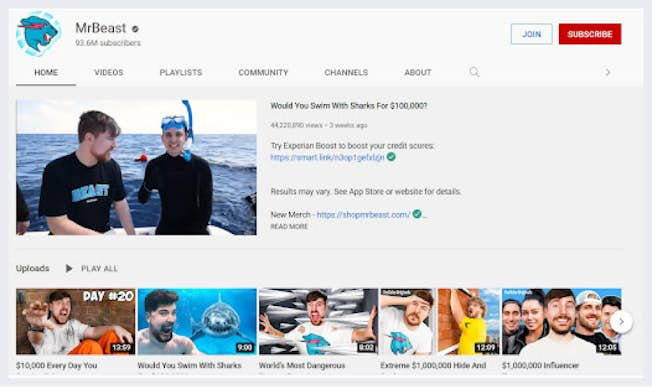
There are contest policies and guidelines for YouTube so make sure you review them before kicking anything off
Create interactive content
Engagement is crucial on YouTube to grow your channel and also for subscriber retention. So you should consider including interactive content in your strategy alongside video content to provide another format and drive audience engagement.
Types of interactive content include:
- A live Q&A with followers
- Tutorials
- Simulators (good for gaming)
- AR/VR videos
- Behind the scenes of reveals
A great example of interactive content is Eko’s ‘That Moment When’ about Jill who encounters awkward moments at the beginning of each episode, and a viewer’s job is to help her maneuver them.
Partner with brands
Partnerships can work wonders on YouTube. It’s a great way to align with another creator or brand in a relevant way and will not only help grow your channel but also build brand awareness.
Over the years, there have been some great brand takeovers on YouTube from Despicable Me to the interactive Tippex ad.
Be creative with your partnerships and think about something interesting you could do together like a live Q&A or joint product review.
Updated 2022
Supercharge Your Video Content to Succeed on YouTube
The secret to growing your YouTube channel is understanding the fundamentals of social media marketing. DMI’s Professional Diploma in Social Media Marketing not only covers key areas such as social research, social content and social strategy but it goes into channels like YouTube in detail so you know how to make the most of each one.
Related
- Categories:
- Articles
- Display and Video Advertising
Upgrade to Power Membership to continue
your access to thousands of articles, toolkits, podcasts, lessons and much much more.
Become a Power Member- Login
- View Courses
- - - -
- Courses
- Resources
- - - -
- My Account
- Change Password
- Logout




