Pinterest is a visual social channel that primarily focuses on creative visuals and crafts. Users share images and videos to showcase their skills, products, or services. Its aim is more social discovery rather than social networking. If you want leads to discover your brand, Pinterest should be a part of your social media strategy.
Potential customers often use Pinterest as an information resource when preparing to make a purchase. Every idea is represented by a Pin, which is an image or video that is searched and saved by Pinterest users. It's easy to set up Pinterest for your business: your Pins can also link back to your website, so they can help drive traffic to your website and increase conversions.
Pins are collected on Boards. Users often collect images from websites and sources around the globe and save them to their own Boards. This makes it an ideal platform for content curation. Other uses, such as high-impact Pinterest users and larger brands, often create their own content for their Board. Pinterest can become a useful way to showcase your brand’s content creation expertise.
Who Uses Pinterest?
Around 60% of Pinterest users are female, but male users are on the increase. Gen Z and Millennials are driving much of the platform’s growth. Pinterest appeals to people interested in the creative and visual arts.
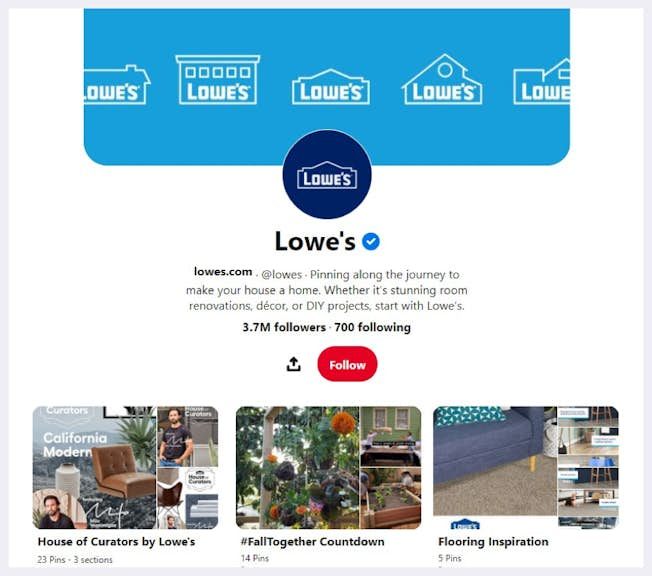
What Pinterest account should you Choose?
There are two types of account on Pinterest:
- Personal profiles
- Business profiles.
If you are using Pinterest to build your brand and attract customers, you should choose a business profile. Having a business profile brings a number of important benefits for your brand:
- Brand authority: A business profile offers you a customized header at the top of your profile page, containing your own branded pins and a verified website link, neither of which are available on personal profiles.
- Access to rich Pins: This is a type of Pin that offers more information about your landing page than a regular Pin.
- Insights: Using a Pinterest business profile gives you access to analytics for your Pins, especially the ones that you’ve saved from your website.
- Advertising: Pinterest business profiles can run ads targeted to user interests, search behavior, and demographics that match your business.
Follow our walkthrough to learn all you need to do to set up your Pinterest business profile.
What content should you pin?
Pins are visual bookmarks that you collect on boards.
You can:
- Create your own Pins.
- Save Pins you find on Pinterest.
- Add new ones from websites.
With Pinterest, you can drive traffic by linking back to your website to drive traffic. This makes it ideal for raising awareness and ultimately increasing potential conversions.
So what you should put on your Pins to boost your brand? Your Pins can contain an image or a video. The types of posts that are best for promoting a business, selling products or services, and driving traffic to a website include:
- Products
- How To’s and Product Tutorials
- Recipes
- Blogs
- Infographics
- Promotions
How often should you post on Pinterest?
It’s a good idea to save Pins regularly!
Consistent, daily activity is better than a once-a-week flurry of activity. Consider how much content you have available, and plan regular times in your social media schedule to dedicate to Pinterest.
Unlike other social networks, where your entire audience reach typically happens in the first 24 hours, the reach of your content on Pinterest will continue to grow as Pinners discover and save your Pins. Your content has a better chance of becoming evergreen on Pinterest, so publishing consistently over consecutive months is the best way to build a dedicated audience.

How can you optimize your Pins?
You need to create content that fits the style of Pinterest. Doing so will ensure your content has a better chance of standing out and appealing to your potential audience.
To optimize a Pin, you can follow these best practices:
1. Use vertical pins
Pinterest recommends vertical pins over horizontal pins. Part of the reason for this is that vertical pins take up more space in the feed, creating a cohesive look and feel. The optimal Pinterest graphic has a 2:3 ratio.
2. Consider your logo placement
For brand strength and recognition, put your logo on every single one of your Pin graphics. Placing it towards the very top or bottom of your Pin is a great way to ensure your mark is on it without overwhelming the image.
3. Use high-quality visuals
Use beautiful, high-quality imagery and video within your Pins. Use professional photography whenever possible, especially for any products you’re showcasing.
4. Use bold text
Although you want to keep any text on your Pin to a minimum, it’s important to use bold for any text you want to stand out against the rest. Text should be read easily on both desktop and mobile devices, and should not blend in with the background image.
5. Adopt Pinterest SEO
Pinterest is essentially a visual search engine, which means it has its own algorithm and its own search engine optimization rules. You need to focus on your Pinterest SEO and implement these rules on your own profile to see your ranking increase. Include relevant keywords about your Pins within both the titles and the description. These keywords must relate to what is featured in your content, and what users are genuinely searching for.
6. Use seasonal content
Pinners plan things out twice as early as users on other platforms, so you’ll want to give yourself plenty of time to plan and publish seasonal content.
Pinterest is one of the fastest growing social platforms but can play a vital role alongside your full social media strategy. Take the first time to up your social media game with our Specialist Diploma in Social Media Marketing.
Related
Upgrade to Power Membership to continue
your access to thousands of articles, toolkits, podcasts, lessons and much much more.
Become a Power Member- Login
- View Courses
- - - -
- Courses
- Resources
- - - -
- My Account
- Change Password
- Logout





