Are you a newbie advertiser who’s trying to figure out which advertising mediums to use to promote your business? Well, if you want to capitalize on the 3.5 billion searches that take place on Google each day – and let’s face it, who wouldn’t – then Google Ads should definitely be included in the mix.
What is Google Ads?
Google Ads is an online advertising service by Google for businesses that want to serve clickable ads on the Google search results page.
Google uses cookies and the keywords determined by advertisers to place ads on the pages that it considers most relevant.
Google Ads operates on a pay-per-click basis: advertisers pay when users click on their ads.
Why use Google Ads?
Google Ads has something for businesses of all sizes with different budgets, advertising goals, and target audiences. The service offers many benefits to digital marketers:
- It has huge reach. These days, when consumers have a query, their first port of call is usually Google. Your business could offer valuable solutions to some of these queries. When you advertise on Google Ads, relevant searchers are more likely to find you, click on your ads, and convert.
- It’s not complicated to use. Google Ads makes everything straightforward and easy to understand.
- It helps you build brand awareness by reinforcing your brand name and making it visible to consumers, which in turn helps to build trust.
- It helps you to manage multiple client accounts efficiently and in one place.
- It enables you to put constraints on your daily budget, so you don’t have to spend more money than you want to. You can decide how much you want to spend, and only pay when someone interacts with your ad.
Types of account
There are two types of Google Ads account:
- Standard: The standard standalone Google Ads account will contain your campaigns, ad groups, and keywords.
- Manager: With a manager account, you can manage multiple standard Google Ads accounts from within the one account. When a standard account is contained within a manager account, it’s called a child account.
Standard account
A standard Google Ads account is used to manage your paid search campaigns. However, if you have a number of clients, you shouldn’t place them all within the same standard or child account. Best practice is to have one account per client and to keep the accounts separate.
You can create keyword lists in your standard account, and organize those keyword lists into ad groups. You can also report on the performance of your campaigns within the standalone account itself.
Manager account
Manager accounts are very powerful tools. You use a single login to access your manager account.
With a manager account, you can search and navigate between all your different child accounts. So if you have multiple clients or, say, multiple product lines, you can very easily jump between them via a single dashboard.
You can create and manage campaigns, and you can compare performance across accounts and campaigns. If you are a large electronics retailer, for example, you might have a manager account that contains your TV product line, your computer product line, your white goods product line, and so on. You can compare what’s working across your product lines in terms of your investment and what you’re getting out of it.
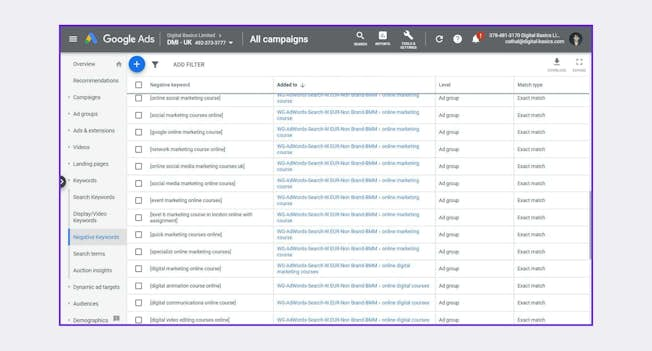
How to set up a Google Ads manager account
In most cases, it’s best to begin with a manager account because it’s free and it allows you to build a number of child accounts within it. Even if you only need one child account at the start, you may find in time that you need a second one or a third one. These can be easily added within the manager account.
To create a Google Ads manager account:
- Go to this link: https://ads.google.com/home/tools/manager-accounts/
- Click Create a Manager Account and follow the instructions.
- Sign upusing your Gmail address.
- Note: You can’t setup a manager account with an email address that’s already assigned to another Google Ads account. It must be an email address that’s not associated with any Google Ads account. Ideally, you should use a new email address to set up your manager account. Then you can link all of your other Google Ads accounts to your manager account, not to your email address.
- Add on additional child accounts as you need to.
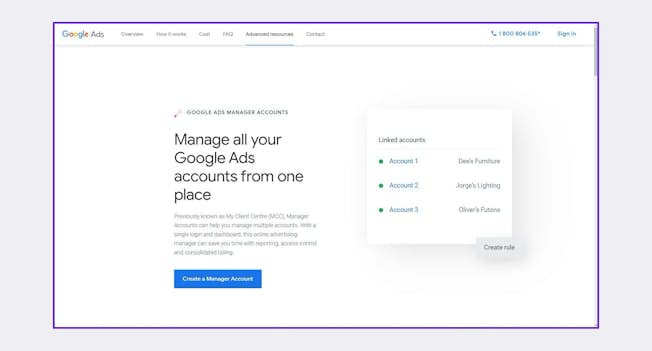
Basic account structure
With Google Ads, it’s best to structure your account into:
- Keywords
- Ad groups and ads
- Campaigns
Keywords
Keywords are the cornerstones of any search campaign. These are what consumers input into a search engine to find your product. So choose appropriate keywords for your product. You’ll need an exhaustive number of keywords to target your audience properly, because people are conducting multiple searches all the time. So having hundreds of keywords is essential to ensure that you capture as many of those searches as you possibly can.
Ad groups
You build your keywords into lists of keywords that are related or have similar themes. These lists of keywords are called ad groups. Aim to have about 10 keywords in each ad group. As best practice, try to build as many keyword lists as you possibly can, and keep them as tight as possible. You can create ad copy for each keyword list.
Campaigns
Then you group your ad groups into campaigns. Campaigns are at the top level of account management. Campaigns allow you to easily manage multiple keyword lists across different clients, across different territories, and across different product lines. They allow you to set your location and manage how much each ad group spends on a daily basis.
So, in summary, you build your account structure around keywords that are related to each other, grouped into lists called ad groups, which in turn are grouped into campaigns. The most sensible approach is to begin with the keywords and work backward towards the campaign.
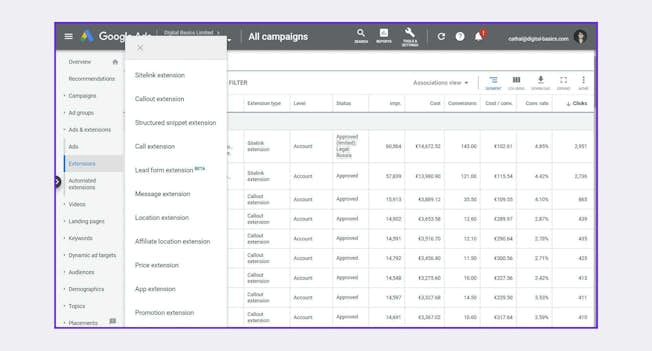
Account structure – example
Here is an example of how you could structure a digital marketing campaign selling TVs in Google Ads:
- On the top level, you have the TV category as the campaign.
- You then split this campaign into ad groups for different types of TVs – HDTV and Smart TV.
- These ad groups contain the keyword lists and ads relating to the different types of TVs available.
- HDTV as an ad group contains only keywords that relate to high-definition televisions; whereas the smart TV ad group contains keywords that only relate to smart TVs.
This type of organizational structure allows for best management of a Google Ads account.
- Categories:
- Articles
- PPC and Paid Search
Upgrade to Power Membership to continue
your access to thousands of articles, toolkits, podcasts, lessons and much much more.
Become a Power Member- Login
- View Courses
- - - -
- Courses
- Resources
- - - -
- My Account
- Change Password
- Logout




