From content generation to analysis and optimization to analysis and optimization, the role of social media manager is a demanding one that requires a diverse range of skills and abilities.
We’ve covered the essential skills of a social media manager before, with a focus on hard skills such as copywriting and analytics. What we didn’t cover were the resources that you can use to develop, strengthen and perfect those skills.
Below, we’ve shared five resources that you can use as a social media manager to hone your skill set, enhance your knowledge and manage your campaigns more efficiently.
If you’re responsible for managing a team, you can also use many of these resources to train your staff in specific aspects of social media marketing, from mastering specific platforms and tools to generating content ideas
For getting started: Moz’s Beginner’s Guide to Social Media
Moz’s Beginner’s Guide to Social Media is one of the most detailed and comprehensive guides to social media marketing available, covering everything from best practices to metrics and ROI, tactics for specific social networks and more.

Although it’s ostensibly aimed at beginners, Moz’s guide includes detailed data on social media demographics, usage patterns and purchasing habits, making it a valuable resource for newbie social media marketers and experts alike.
The guide is divided into chapters, making it easy to jump straight to the section you need. Our favorites include:
- The Value of Social Media, which covers the importance of social media for brands and businesses in the 21st century, from its value as a marketing channel to social media’s role in product development, HR and competitive analysis.
- Social Media Metrics and ROI, which explains how social media metrics can either be qualitative or quantitative, and shares examples of how you can use metrics to assess the performance of your social media marketing efforts.
- Find the Right Network for You, which covers how important it is to choose a social network that matches your brand and target audience, instead of taking the “more is better” approach to social media.
While experienced social media managers might find most of Moz’s guide to be fairly basic, it’s still a great resource for brushing up your skills and filling gaps in your social media knowledge.
If you manage a team, it’s also an excellent one-stop resource for training new members in the basics of social media, from measuring results and return on investment to crafting a complete social media strategy.
For social media automation: Buffer
Designed to help you save time and get better results from your social media efforts, Buffer is an automation app that lets you schedule social media posts and share your content at the best possible times throughout the day for visibility and exposure.
It can also post to all of your social networks at once, helping you to eliminate a lot of the repetitive work that can eat into your free time as a social media manager. There’s even an image editor to help you add eye-catching, perfectly sized photos to your Facebook and Twitter updates.

Like most social media tools, Buffer works best when you already have an established and well managed social presence, but need some help trimming away some of the time that gets spent on things like scheduling posts, resizing images and posting across different platforms.
Since it includes rich analytics for your posts, you can also use Buffer to quickly and easily track campaign performance and determine which type of content works best for your target audience and brand.
We’re big believers in processes beating tools when it comes to efficiency. However, Buffer adds so much value to your social media workflow while saving a measurable amount of time, making it a must-have for busy social media managers and team members.
For content planning and strategy: Buzzsumo
Content is an essential component of effective social media marketing. In fact, for most brands, content is both the most important component of a social media campaign and one of the most difficult to produce.
Buzzsumo makes planning and producing content easier by giving you an instant look into the top-performing content for any topic, from the dryest of B2B subject matter to hot topics aimed at consumers and casual readers.
One of the easiest ways to use Buzzsumo effectively is to analyze top-performing content from your competitors.
For example, if you’re in charge of social media and content marketing for an online marketing software company, you can enter a domain such as www.nytimes.com and view a complete list of the site’s most successful blog posts, ordered by Facebook engagements, Twitter shares or links.
.png?blur=100&bri=70&fit=max&fm=pjpg&h=500&ixlib=php-1.1.0&px=16&q=1&sat=-100&w=700&s=32fdb8fce09d5d41ddabac68d2a50a09)
For managing your social media team: Trello
The key to a successful social media marketing campaign is a great team, and nothing is more important for effective teamwork than good communication. Trello lets you collaborate and efficiently work with your team members, helping you get more done in less time.

With a few Trello boards, you can stay on top of your social media team’s daily and weekly to-do list, helping you publish content on time and avoid the delays, missed deadlines and other major issues that can define a poorly organized social media strategy.

There are numerous ways to use Trello as part of your daily social media workflow. Some of our favorites include:
- Making checklists for daily tasks that your team can check off over the course of the day, helping you stay aware of what your team members are working on at any time
- Using Trello as an editorial calendar, with cards for article ideas, blog posts that are currently being researched, concepts that have been put on hold and posts currently in progress
- Editing and perfecting posts before you publish by creating a new Trello card for every status update or tweet and inviting feedback from your social media marketing team before you publish
Whether you use Trello extensively or just as a barebones scheduling app for your social media work, having a visual display of your team’s ongoing and upcoming tasks can be hugely helpful for staying focused and getting things done as a social media manager.
For skill development: Our social media blog
Our social media blog is packed with content for social media managers and marketers, from real examples of social media campaigns you can learn from to best practice guides for your next social media marketing campaign.
Here are our favourite social media blogs to supercharge your social media skills:
- The 5 Best Social Media Campaigns of 2017 (So Far) shares five of the most engaging social media campaigns of the year and explains why they’ve been so successful at capturing attention and generating results
- How to Choose the Best Social Media Channels for Your Business explains why it’s so important to select social media channels that match your needs as a brand and your target customer audience
- 4 Signs Your Brand is a Socia l Media Sinner lists some of the most common social media “sins” and shares tactics you can use to instantly improve your social media strategy
- How Digital Marketers Can Tap Into Social Media Psychology explains the psychological side of people’s behavior on social networks and shares how you can tap into behavioral trends to increase campaign engagement and ROI
For a more detailed study of social media, you can also check out our Professional Diploma in Social Media Marketing, which covers everything from content seeding and promotion to using social networks like Facebook, Twitter and YouTube for a stellar social media career.
Develop a detailed understanding of key social media specialisms including content marketing, and platforms on which you can promote your content.
- Categories:
- Articles
- Social Media Marketing
Upgrade to Power Membership to continue
your access to thousands of articles, toolkits, podcasts, lessons and much much more.
Become a Power Member- Login
- View Courses
- - - -
- Courses
- Resources
- - - -
- My Account
- Change Password
- Logout




